Firmware upgrade b2368
New firmware upgrade for modem Huawei B2368!
We sale our modems here: https://www.gelis.cz/lte-modemy-a-routery/
Delivery time is 2-4 days to All EU countries
or here: https://www.velmo.cz/lte/
26.01.2025
Informace pro české zákazníky. Pokud vlastníte modemy typu B2368-22 nebo B2368-66 od společnosti Vodafone k dnešnímu dni s posledním známým FW V100R001C00SPC139 a potřebujete v tomto zařízení použít SIM jiných operátorů (například O2, T-Mobile atd.), můžete si do toho zařízení bez obav nahrát FW B2368_V100R001C00SPC085T (skládá se ze dvou částí - je potřeba soubor ZIP rozbalit a nahrát obě části), který odemkne v nastavení možnost měnit APN na volbu "auto" (automatická detekce SIM), případně ruční nastavení APN podle konkrétního operátora. Odemkne se rovněž možnost změny frekvencí a bandů. Źádný jiný FW nepoužívejte. Je to jediný známý bezproblémový FW, který byl pro tyto modemy v české distribuci otestován na mnoha zařízeních (i přesto, že je již několik let starý). Po Aktualizaci se změní pouze přístupové jméno u modemu na "admin" a heslo na "CPE@huawei". Údaje pro přihlášení na štítku již nebudou fungovat. Na takto aktualizovaném zařízení půjde i nadále používat i SIMkarty od Vodafone. Tento postup je doporučen pouze u zákazníků, který u společnosti Vodafone ukončili služby a zařízení by jinak nemohli používat s jinými SIM. Pokud jste zákazníkem Vodafone, tato aktualizace je pro Vás zbytečná, protože FW xxx139 je novější než FW xxx85T.
04.04.2020
Please, do not upgrade yours modem by firmware V100R001C00SPC139 (B2368_V100R001C00SPC139.bin), 31.03.2020 from CZ Vodafone. This firmware is blocked only for CZ Vodafone SIM cards and we do not know admin password for this modem. This firmware is not for modems, whitch we sell. You will lost your warranty. Use only and in any time only FW B2368_V100R001C00SPC085T (12/26/2018).
30.3.2019
If you have a Huawei B2368-22 or B2368-66 or B2368-57 modem from us and you are missing Challenge Handshake Authentication Protocol (CHAP), by updated firmware of version B2368_V100R001C00SPC085T you can solve this problem. It will also fix some errors.
Software Version: B2368_V100R001C00SPC085T (12/26/2018)
Module F/W Version: 11.620.20.20.00
New firmware is available here: B2368_V100R001C00SPC085T.zip
The firmware has two parts. The first part updates the router part, the second part update the modem part.
After you download it, you have to unpack ZIP archive. You will get two files:
B2368_V100R001C00SPC085T.bin (needs to be upgrade first)
B2368-Modem_V100R001C00SPC085T.bin (needs to be upgrade second)
How to upgrade!
Please login to the modem by adress http://192.168.1.1 (if you have trubble with acces, temporary desable firewall of your antivirus program).
Device username: admin
Device Password: CPE@huawei
Go to Maintenance and than choose Software Upgrade
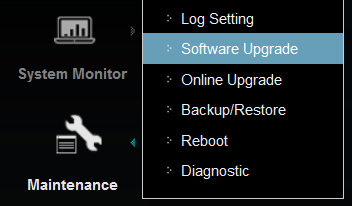
1. Choose file B2368_V100R001C00SPC085T.bin and then press "upload" and please wait till it will be done (about 6 minutes).
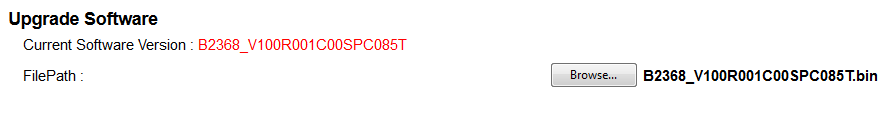
2. Choose file B2368-Modem_V100R001C00SPC085T.bin and then press "upload" and please wait till it will be done (about 6 minutes).

3. After update is higly reccomend do factory reset. It will take about 6 minutes.
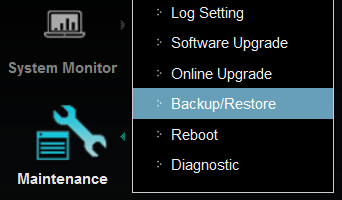
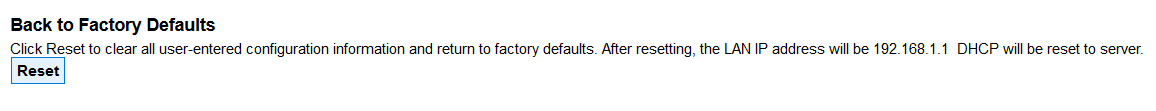
After reset, you will be able to set up new settings like LTE band or CHAP Authentication Protocol
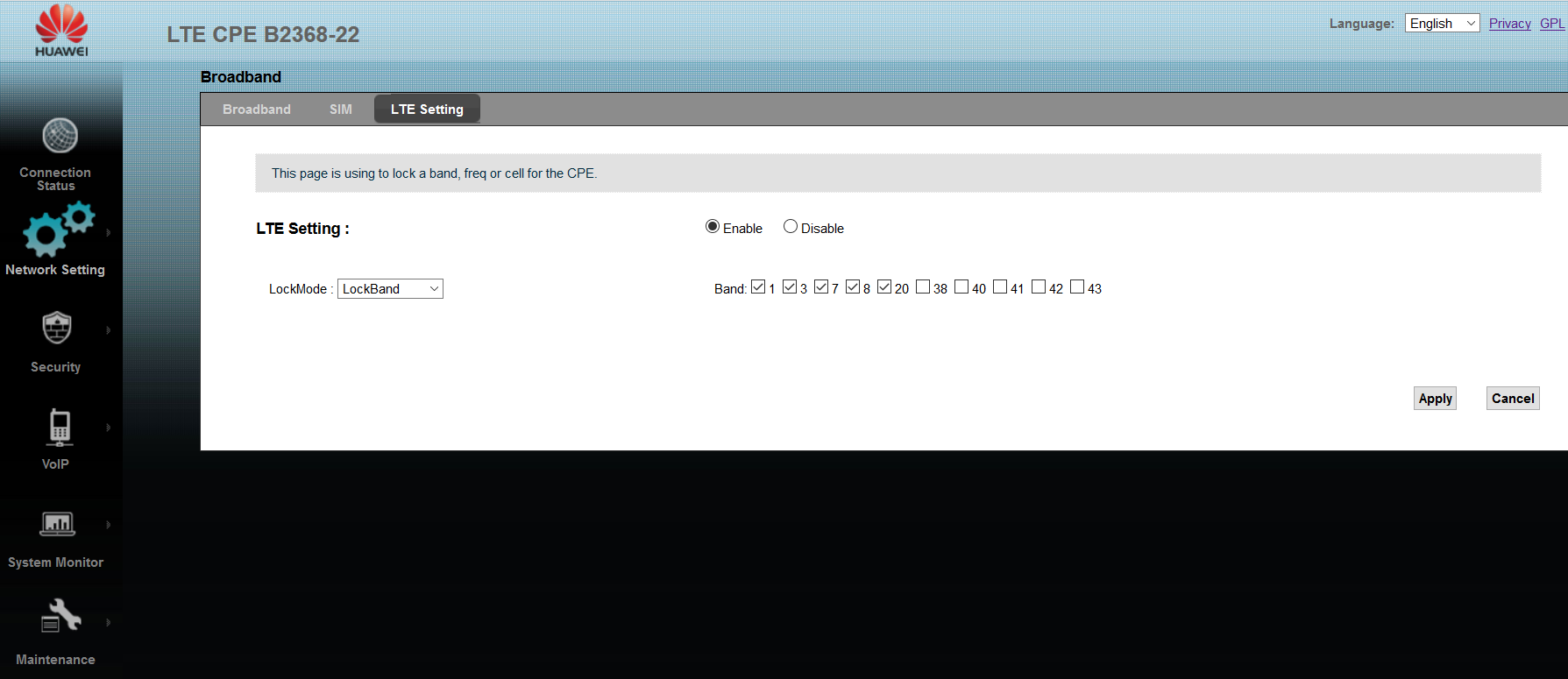
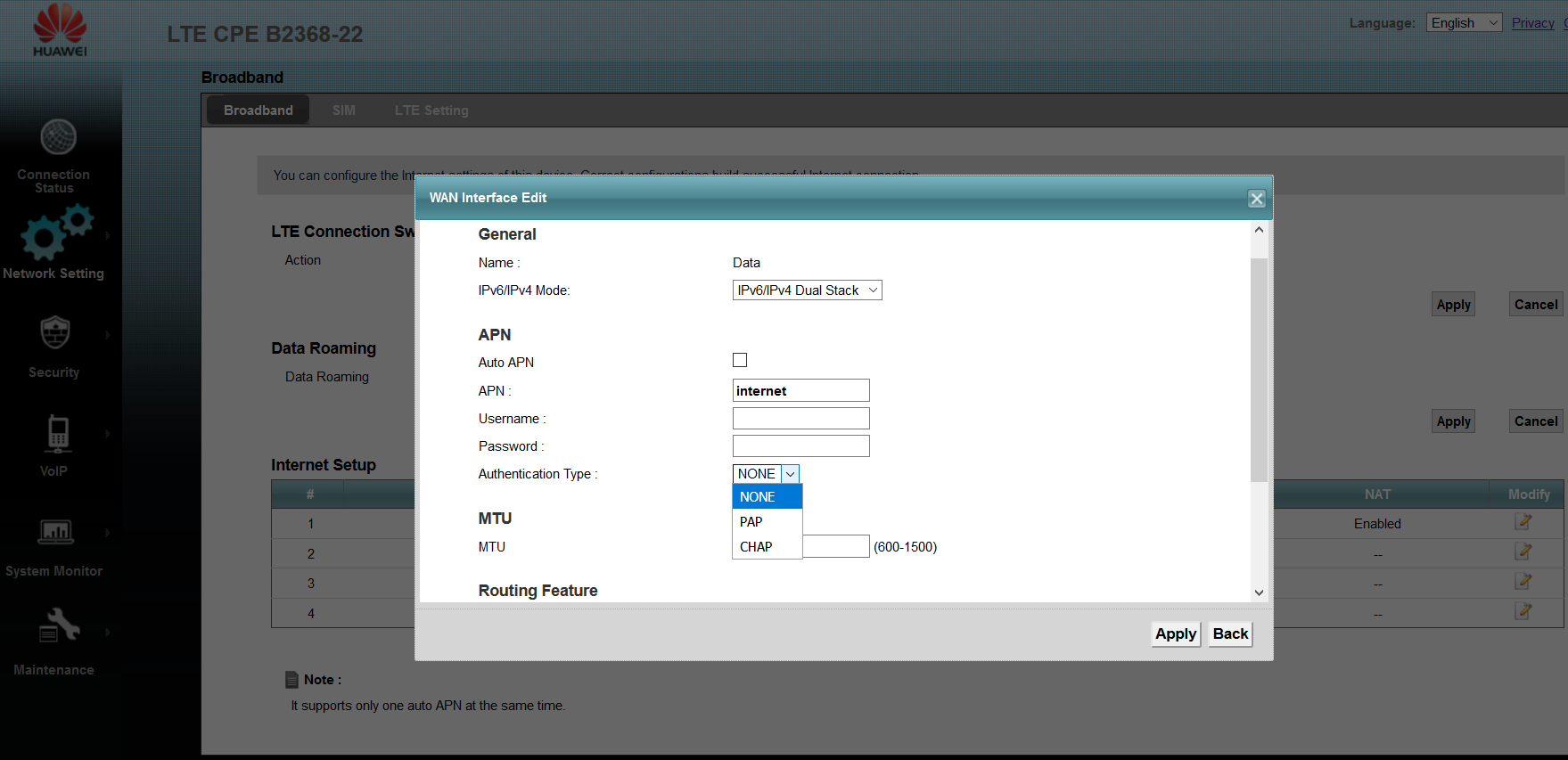
11.5.2019
Additional informations
The LTE modem ODU works with an encryption key for secure communication between the outdoor ODU and indoor IDU units. If the outdoor unit is constantly restarting for some reason after an update, you need to update the encryption key. There are two ways to do this:
1. Make the router factory default by clicking the RESET button for 15 seconds on the indoor IDU unit and wait for the indoor and outdoor units to restart and resume communication (it takes about 6 minutes).
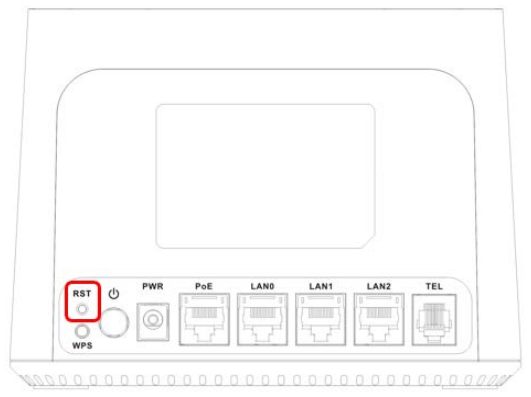
2. You can also try to update the encryption key in Device Management> System> Encryption Key. Than you will see Encryption key screen and do update!
If the modem still does not communicate with the external unit after the update, try to load an alternative firmware from the Polish operator PLAY into the modem B2368_V100R001C00SPC057T
